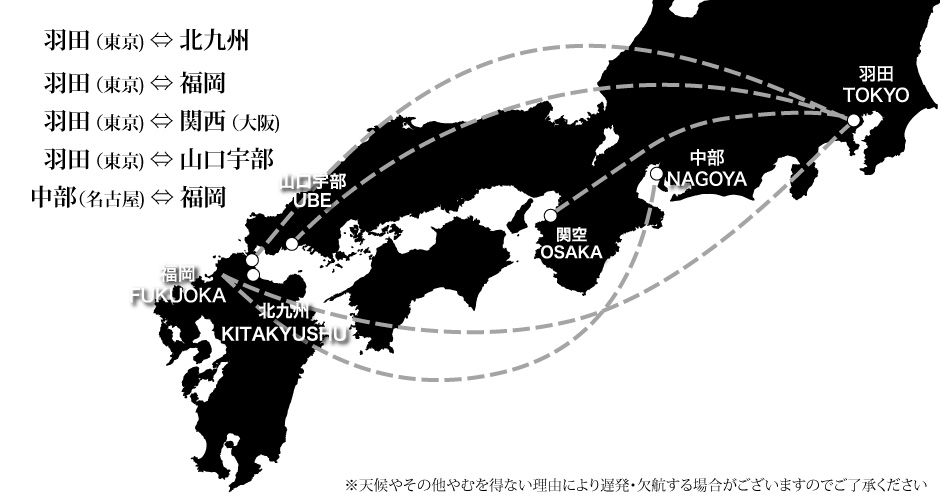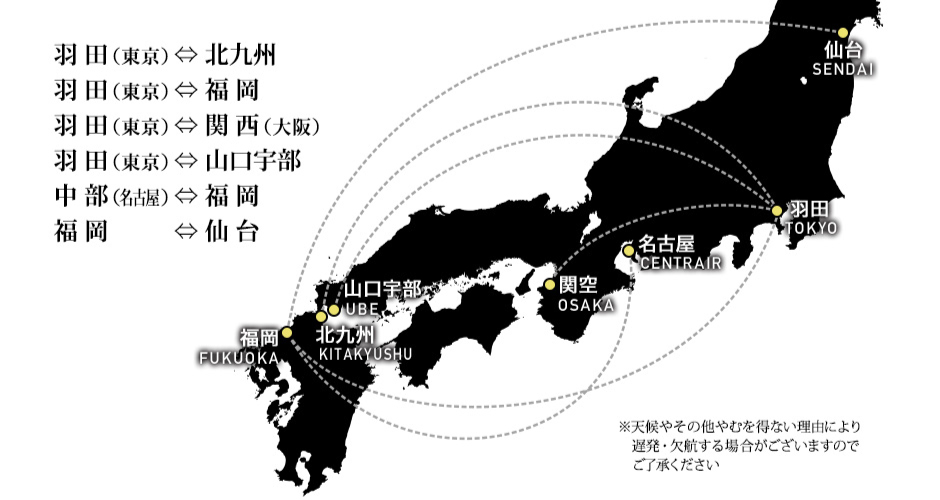Paying at Lawson or Ministop
Please issue an application ticket at the multimedia terminal (Loppi) installed at the convenience store and pay at the cash register.
Qualifying convenience stores
Lawson and Ministop stores nationwide with multimedia terminals (Loppi or Ministop Loppi)
- *
Please be aware that it will not be possible to make payments over JPY 300,000 per transaction.
Step-by-Step Guide
-
Step 1 Reservation
Online
Please reserve your flight through the Star Flyer official website or SF Call Center, and then pay for it at a supporting store.
- *
To pay for your flight, you will need your payment number (11 digits).
Make a copy of your payment number and keep it safe.
- *
-
Step 2 Payment
Please take the application ticket printed by following the instructions on the Loppi terminal at the convenience store to the cash register within 30 minutes, and then pay in cash.
- *
After paying, perform a reservation search on the Star Flyer official website and get your e-Ticket Itinerary Receipt.
- *
-
Step 3 The day of your flight
Have your e-Ticket Itinerary Receipt ready and check in either online, on the self-service check-in machine, or at the airport check-in counter. After carrying out the boarding procedure, you should pass the security checkpoint at least 20 minutes prior to your departure time.