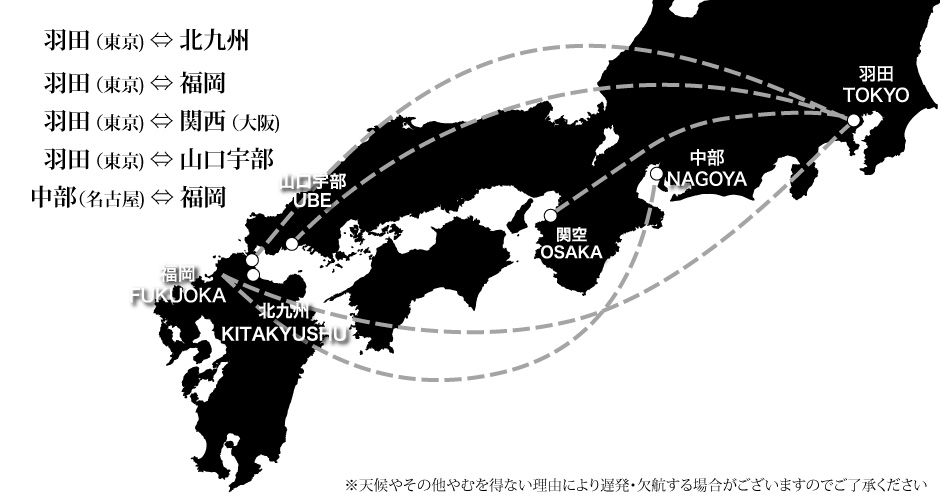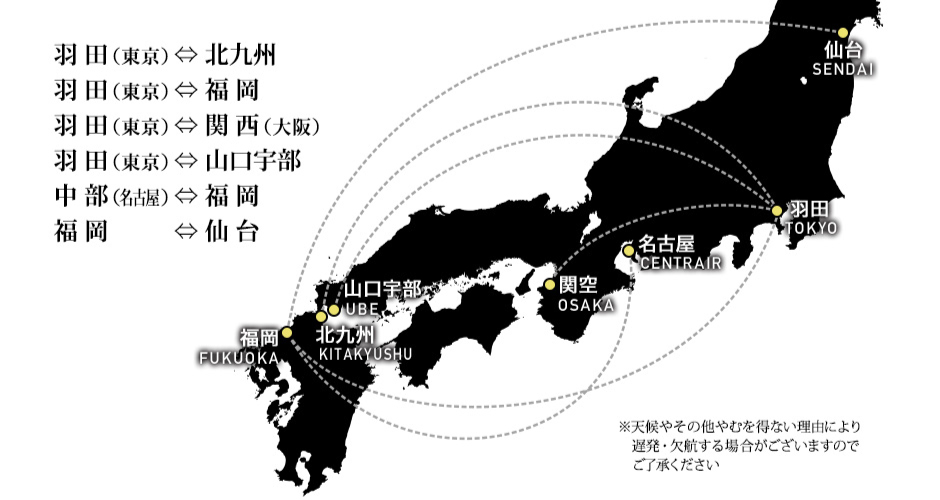Self-service check-in machine
From December 2025 onward, we will gradually update the automatic check-in machines. Please see below for details.

Features
- New ticket purchases (payment by credit card only)
- New ticket refunds (purchases by credit card only)
- Select the seat you prefer from the seat map
- Changing seats after advanced seat reservation or after check-in
- Available in 4 languages (Japanese, English, Chinese and Korean)
- Issue of a certificate of delay and certificate of cancelation when there is a delay or cancelation
(beginning on April 20, 2017)
- *
We will require verification of a certificate in order to apply some fares.
- *
A boarding pass with a 2D barcode will be issued.

Features
- Check-in (up to 6 people)
- Change seats
- Mile Registration
- Issue Receipt
- *
We will require verification of a certificate in order to apply some fares.
- *
A boarding pass with a 2D barcode will be issued.
The automatic check-in machines will be updated sequentially from December 2025, so some operation images will change. Please follow the on-screen instructions to operate them.
Example steps to check-in
-
Step.1
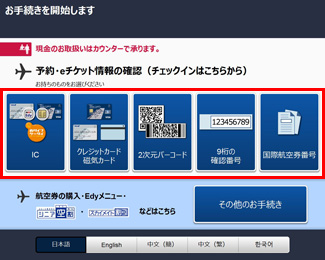
Search for your reservation.
Select the format you have.
-
Step.2

Select how to check-in, and then tap “決定” (Submit).
-
Step.3

Check the itinerary.
After confirming the itinerary details, tap “確認 (Confirm)”.
-
Step.4

Select a seat.
When you have selected your seat from the seat map, tap “決定” (Submit).
Or, tap “カンタン選択“ (Easy Select) to select from Window Seat/Aisle Seat groups.
-
Step.5

Check the seat selected.
To keep it, tap “確認” (Confirm), and to change it, tap “変更” (Change).
-
Step.6

Issue a receipt.
If you want a receipt, select that action; if you do not want one, simply tap “決定” (Submit).
-
Step.7

Check the following for cautions regarding luggage.
-
Step.8

A boarding pass and receipt are issued.
Example steps to purchase or refund a ticket
-
Step.1

Select Other Actions.
-
Step.2

Select the menu for the action you want and follow the instructions on the screen.
- *
New ticket purchases can only be made with payment by credit card.
- *
New ticket refunds are only made for purchases by credit card.
Example steps of issuing a receipt
-
Step.1

Select Other Actions.
-
Step.2

Select Receipt.
-
Step.3

We will search for your reservation.
Select the format you have.
-
Step.4

After checking the itinerary for the receipt to issue, tap “確認 (Confirm)”.
-
Step.5

Complete the steps to issue a receipt.
-
Step.6

A receipt is issued.
You should pass the security checkpoint at least 20 minutes prior to departure time.
Please be at the boarding gate at least 10 minutes prior to departure time.
- *
Passengers for Kitakyushu flights and Fukuoka flights and Kansai flights and Yamaguchi Ube flights that depart Terminal 1 at Haneda Airport (Tokyo) should use Security Checkpoint A. You cannot use other departure gates.