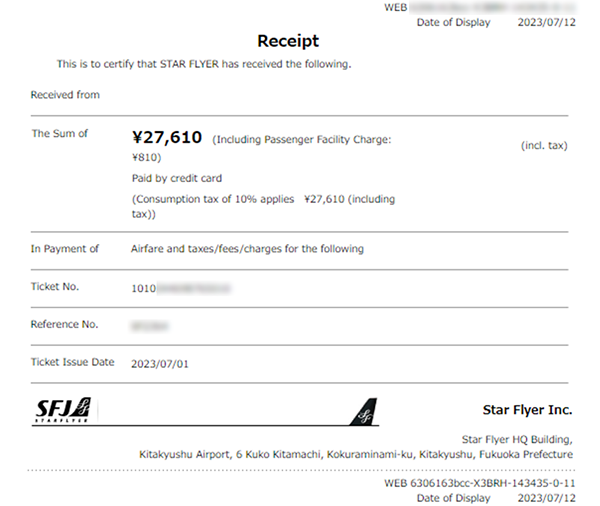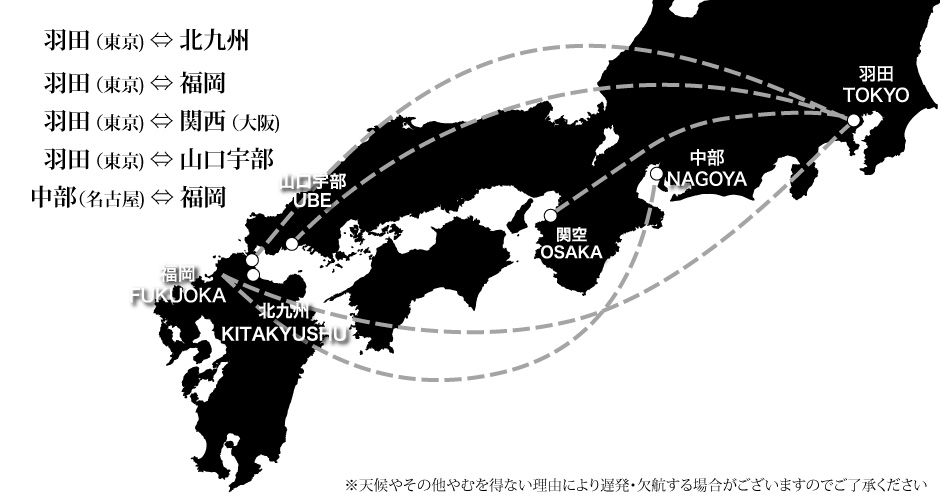Online Receipt Service
The Online Receipt Service is a service that allows receipt to be displayed on the PC website for tickets purchased on the Star Flyer official website, at the SFJ check-in counter, or via the SF Call Center (Japan domestic flight reservation and information center).
- *This service cannot be used for tickets purchased at ANA check-in counters.
Displaying Receipt Online
- Applicable to reservations for up to 2 flights and up to 6 people.
- If you cancel the reservation and make it an open ticket, the flight number in the receipt will be that of the initial reserved flight.
- The addressee of a receipt can be changed.
- It is possible to select whether to display a detailed breakdown.
- *The Online Receipt Service cannot be used in the following cases.
- If the ticket was issued through SF-Biz (our online service for corporate customers)
- If you want a receipt for just the cost difference caused by a reservation change, etc.
- When purchasing your ticket from somewhere other than directly from Star Flyer, such as at a travel agency or convenience store, etc.
- If the ticket is a Benefit Flight ticket or the like for which the total cost is JPY 0.
- In the case of a joint-flight ticket issued by another airline
How to Use the Online Receipt Service
The procedure has been summarized for each situation in which a receipt is issued.