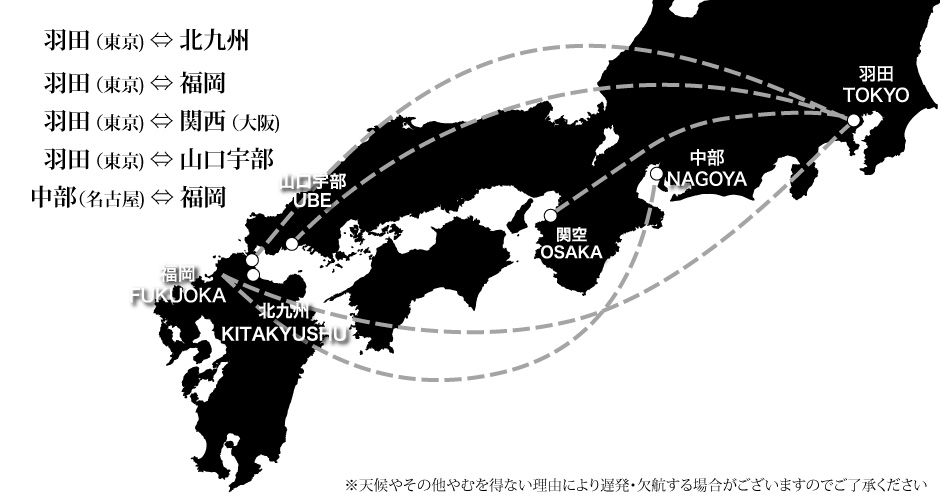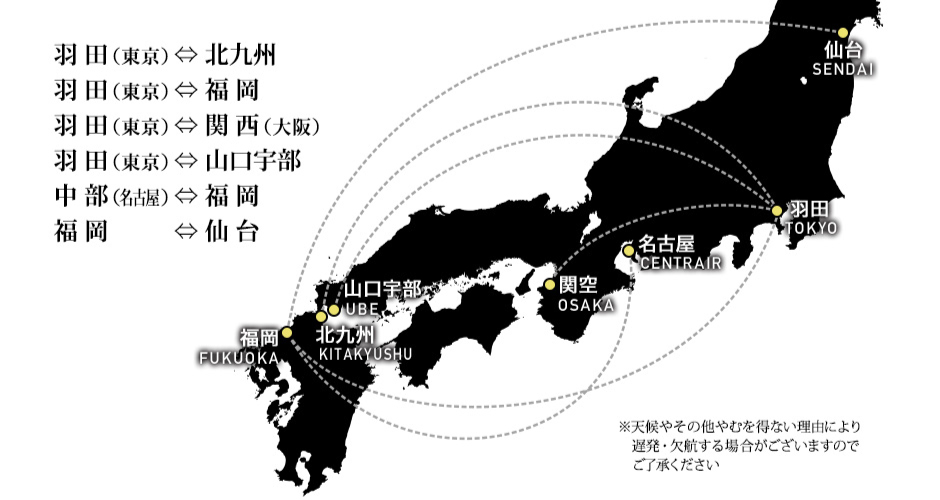Boarding Advice for First-Time Passengers
Guidance on making reservations and purchasing flights online to boarding your flight.
-
Step 1 Check availability and reservations

From ‘Ticket Reservations’ on the home page, please make a reservation according to the instructions on the screen. You can make a reservation anytime, 24 hours a day.
-
Step 2 Payment

After making your reservation, please proceed by clicking ‘To Purchasing Procedures’. Payment methods include paying by credit card or at a convenience store, and so you can choose the purchase method that best suits you. Please pay before the purchase deadline.
-
Step 3 Go to the airport

Make your way to the airport in good time, as the airport may be busy.
-
Step 4 Check-in

Check in and receive your boarding pass. If you are to pay at the check-in counter on the day of your flight, please finish the purchasing procedure at least 20 minutes before departure time.
Online check-in is available from 24 hours before the departure time using your own device (smartphone, PC, etc.).Online check-in is a service that allows you to check-in and issue a boarding pass from a device such as a smartphone from 24 hours before the departure of your scheduled flight after purchasing a reservation.
-
Step 5 Baggage check-in

If you have baggage you wish to check in, please bring it to the baggage counter. When checking in your baggage, we will hand you a baggage claim tag. Please keep your baggage claim tag safe until you receive your baggage at your destination.
-
Step 6 Security checkpoint and boarding gate

Please make your way through the security checkpoint at least 20 minutes prior to your departure time, and arrive at the boarding gate no later than 10 minutes prior to your departure time. When making your way through the security checkpoint, scan the 2D barcode printed on the boarding pass with the installed device.