International Flight: Issuing a Receipt at the Same Time as Making a Purchase
-
Step.1
When the payment has been made, the following screen will be displayed. Click the ‘Print Receipt’ button, which is displayed in the lower right corner.
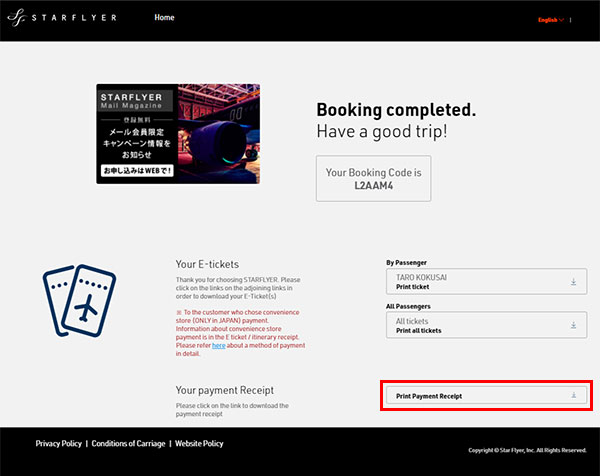
- *
This image is for illustrative purposes.
- *
-
Step.2
Print the receipt data that is displayed.
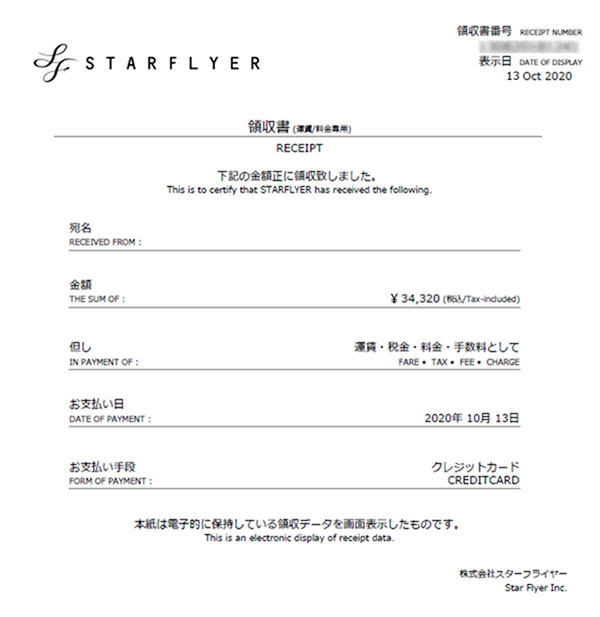
- *
This image is for illustrative purposes.
- *


